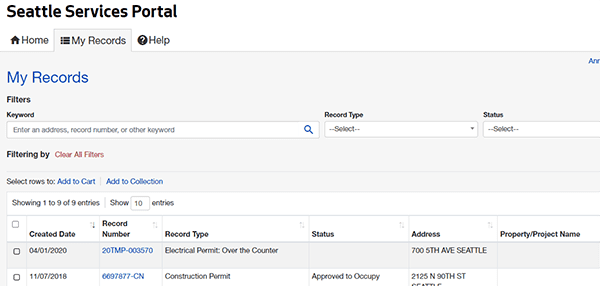
The Seattle Services Portal improvements team has been working on a variety of feature updates to make it easier to use the Seattle Services Portal. On June 10, they will release an update that includes improvements to the My Records page that will make it easier to see all your records in one place, and easier to filter and sort your records to find what you need.
This update to My Records will allow you to:
- See all your records in one list.
- Search for records within the My Records list. You can search by address, record number, or another keyword.
- Filter by Record Type, Status, and even an Action such as Pay Fees Due or Renew Application.
- Sort by each column heading more quickly. You can also now sort by Action.
- Adjust the number of entries displayed in the table from 10 rows to 100 rows per page.
- Use the Select All check box to select all rows in your filtered table (not just the first page on the screen).
- Download your My Records list more quickly, including a filtered view of your My Records list.
To learn more, you can watch this short demonstration video.