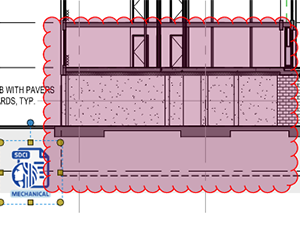 We’re continuing to work on its transition to Bluebeam. While we have made significant progress, we have decided to delay our launch of this until January while we confirm network security protocols and optimize the migration of permit reviews that are in process to the new platform. This also allows us additional time to train staff in early January without experiencing as much brain drain over the holidays! We have prepared a short video which details the new process from an applicant perspective and will publish step by step instructions to the SDCI website when we go live. The primary change that we are requesting of applicants is that they document responses to comments directly in the plan set provided to them by SDCI at the end of each review cycle instead of sending letters corresponding to each correction letter. (Note: You will still receive correction letters from individual reviews as they are completed!) With all responses documented, we ask that applicants upload the response plan set (as document type Correction Response Plan Set or Correction Response Plan Set – Land Use) along with the new, clean plan set for the next review cycle.
We’re continuing to work on its transition to Bluebeam. While we have made significant progress, we have decided to delay our launch of this until January while we confirm network security protocols and optimize the migration of permit reviews that are in process to the new platform. This also allows us additional time to train staff in early January without experiencing as much brain drain over the holidays! We have prepared a short video which details the new process from an applicant perspective and will publish step by step instructions to the SDCI website when we go live. The primary change that we are requesting of applicants is that they document responses to comments directly in the plan set provided to them by SDCI at the end of each review cycle instead of sending letters corresponding to each correction letter. (Note: You will still receive correction letters from individual reviews as they are completed!) With all responses documented, we ask that applicants upload the response plan set (as document type Correction Response Plan Set or Correction Response Plan Set – Land Use) along with the new, clean plan set for the next review cycle.
- Remember, you will still:
- Receive email notifications that a review has been completed
- Find review summary reports by discipline in the Seattle Services Portal as they are completed
- Submit updated plan sets after all reviews have been completed
- What will be new is:
- When all reviews are completed, you will receive a marked-up plan set which contains the comments from ALL the review disciplines.
- Instead of preparing responses to each individual correction letter as you do today, you will be asked to reply to the comments directly in the marked-up plan set using either Bluebeam (requires a license) or Adobe Acrobat (free). If you work with subconsultants, you will need to coordinate with them to include their comments in your response plan set.
- As we transition to delivering marked up plan sets, you may receive both letters and marked up plan sets with our corrections documented. As a rule, please respond to any letter you receive with a letter and any marked up plan set by embedding your responses in the marked up plan set.
Help us perform reviews more efficiently! As we have worked on this transition, many of our reviewers indicated that they rely on bookmarks to navigate the (sometimes lengthy) plan sets that we receive from applicants. One thing that would allow us to work more quickly is to have applicants include a good set of bookmarks in every plan set that is submitted. In fact, this is already a requirement for submission of pdf documents (see Tip 106). For information on how to add bookmarks to your pdf documents, please refer to the following links (Bluebeam|Adobe).
