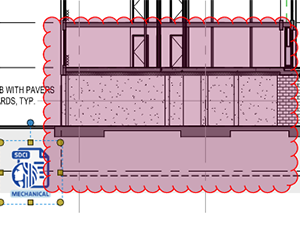 In early 2022, SDCI transitioned to providing plan reviews via plan mark-up instead of traditional letters. This article is a refresher on the process for applicants responding to review comments.
In early 2022, SDCI transitioned to providing plan reviews via plan mark-up instead of traditional letters. This article is a refresher on the process for applicants responding to review comments.
The primary change that we are asking of applicants is that they document responses to comments directly in the plan set provided to them by SDCI at the end of each review cycle instead of sending response letters corresponding to each correction letter. (Note: You will still receive correction summaries from individual reviews as they are completed.) When all responses are documented, we ask that applicants upload the response plan set (as document type “Correction Response Plan Set” or “Correction Response Plan Set – Land Use”) along with the new plan set as (document type “Plan Set” or “Plan Set – Land Use”) for the next review cycle. We have a helpful video to help you learn how to navigate the new process.
As a rule, please respond by embedding your responses in the marked-up plan set per our correction response process. It really helps our reviewers complete their re-reviews faster and we are finding that our new process is reducing correction cycles because the enhancement of communicating on the plans instead of letters.
Remember, as in our previous process, you will still:
- Receive email notifications that a review has been completed
- Find review summary reports by discipline in the Seattle Services Portal as they are completed
- Submit updated “plan set” and “correction response plan set” only after all reviews have been completed in the review cycle.
The key refresher this article is about are:
- When all reviews are completed, you will receive a marked-up plan set which contains the comments from ALL the review disciplines. That is called the “Plan Set Consolidated Summary Report” and it is done at the end of a complete review cycle.
- Instead of preparing responses to each individual correction in separate letters as you did in 2021, we ask that you reply to the comments directly in the Plan Set Consolidated Summary Report (replying within the mark ups in the previous review cycle) using either Bluebeam (requires a license) or Adobe Acrobat Reader (free). If you work with subconsultants, you will need to coordinate with them to include their comments in your response plan set (copy and paste into the reply/post window of the review comment markups). When you have completed your responses, you’ll upload that PDF as “correction response plan set.” This is all in replacement of letters describing the previous corrections and your wordsmith responses to them.
Help us perform reviews more efficiently by replying to our review comments and uploading them as “correction response plan set”! As we have worked on this transition, many of our reviewers indicated that they rely on bookmarks to navigate the plan sets that we receive from applicants. To help us review plans more quickly, please include a good set of bookmarks in every plan set that you submit. We are seeing more and more applicants follow these standards and we thank you all – doing so helps speed reviews up considerably! Please follow the requirements for submitting PDF documents, outlined in Tip 106, General Standards for Plans and Drawings, to include a good set of bookmarks in every plan set you submit. For information on how to add bookmarks to your PDF documents, please refer to the following links for Bluebeam documents and Adobe documents.
